S3 is a file storage service provided by AWS.
This time, I configured a bucket to store images and created a page to upload images to the bucket.
To enhance security, I created an IAM account named 'rookie_reivew' instead of using the root account.

I plan to add additional policies only when necessary in the future. And I also issued an access key.
Using this IAM account, I created a bucket and configured its bucket policy to control access
{
"Version": "2012-10-17",
"Statement": [
{
"Sid": "1",
"Effect": "Allow",
"Principal": "*",
"Action": "s3:GetObject",
"Resource": "arn:aws:s3:::rookie-review-test/*"
},
{
"Sid": "2",
"Effect": "Allow",
"Principal": {
"AWS": "arn:aws:iam::559050210272:user/rookie_review"
},
"Action": [
"s3:PutObject",
"s3:DeleteObject"
],
"Resource": "arn:aws:s3:::rookie-review-test/*"
}
]
}
Edit the CORS settings. To make development more convenient, I temporarily set 'AllowedOrigins' in the CORS configuration to allow all origins.
[
{
"AllowedHeaders": [
"*"
],
"AllowedMethods": [
"PUT",
"POST",
"GET"
],
"AllowedOrigins": [
"*"
],
"ExposeHeaders": [
"ETag"
]
}
]
Let's write page for image upload.
'use client';
import { ChangeEvent, useState } from 'react';
import Image from 'next/image';
export const TestPage = () => {
const [previewImg, setPreviewImg] = useState<File>();
const saveHandler = async () => {
if (!previewImg) return;
const formData = new FormData();
formData.append('image', previewImg);
const result = await fetch('/api', {
method: 'POST',
body: formData,
}).then((res) => res);
if (result.status === 200) {
alert('Successfully uploaded');
}
};
const fileHandler = (e: ChangeEvent<HTMLInputElement>) => {
if (e.target.files && e.target.files.length > 0) setPreviewImg(e.target.files[0]);
};
return (
<div className="flex w-full h-full p-10 ">
<form className="flex flex-col items-center w-full gap-10">
<input type="file" onChange={(e) => fileHandler(e)} />
{previewImg && <Image src={URL.createObjectURL(previewImg)} alt="Preview Image" width={400} height={400} />}
<button type="button" onClick={() => saveHandler()} className="bg-gray-300 px-6 py-4 text-gray-900">
save
</button>
</form>
</div>
);
};
app/api/route.ts
import { PutObjectCommand, S3Client } from '@aws-sdk/client-s3';
import { NextRequest, NextResponse } from 'next/server';
const Bucket = process.env.AMPLIFY_BUCKET as string;
const s3 = new S3Client({
region: process.env.AWS_REGION as string,
credentials: {
accessKeyId: process.env.AWS_ACCESS_KEY_ID as string,
secretAccessKey: process.env.AWS_SECRET_ACCESS_KEY as string,
},
});
export const POST = async (req: NextRequest) => {
const form = await req.formData();
const file = form.get('image') as File;
if (!file || file.size === 0) {
return new Response('No file uploaded', { status: 404 });
}
const buffer = await file.arrayBuffer();
const fileParams = {
Bucket: Bucket,
Key: file.name,
Body: new Uint8Array(buffer),
ContentType: file.type,
};
await s3.send(new PutObjectCommand(fileParams));
const url = `https://${fileParams.Bucket}.s3.amazonaws.com/${fileParams.Key}`;
return NextResponse.json({ url }, { status: 200 });
};
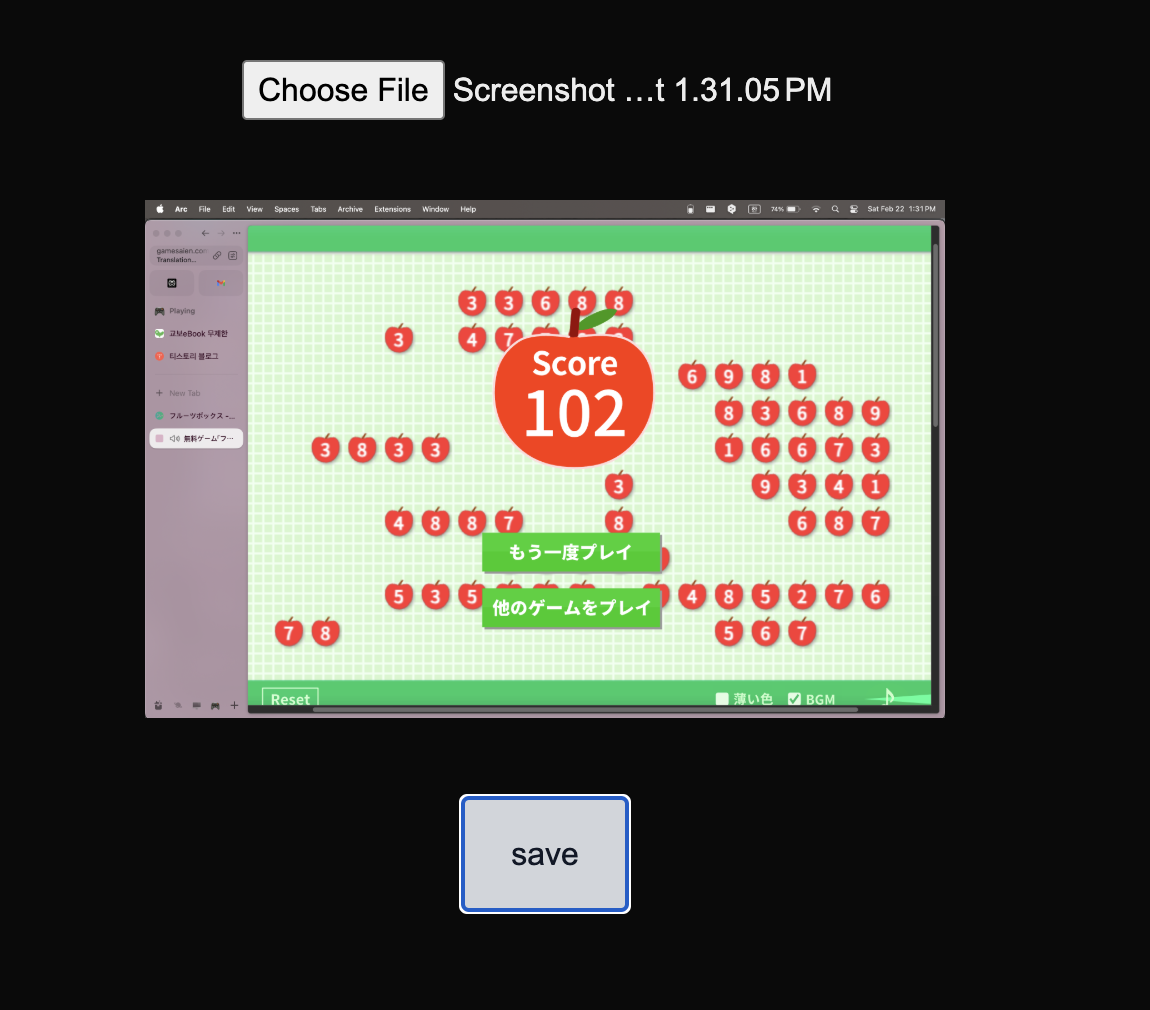
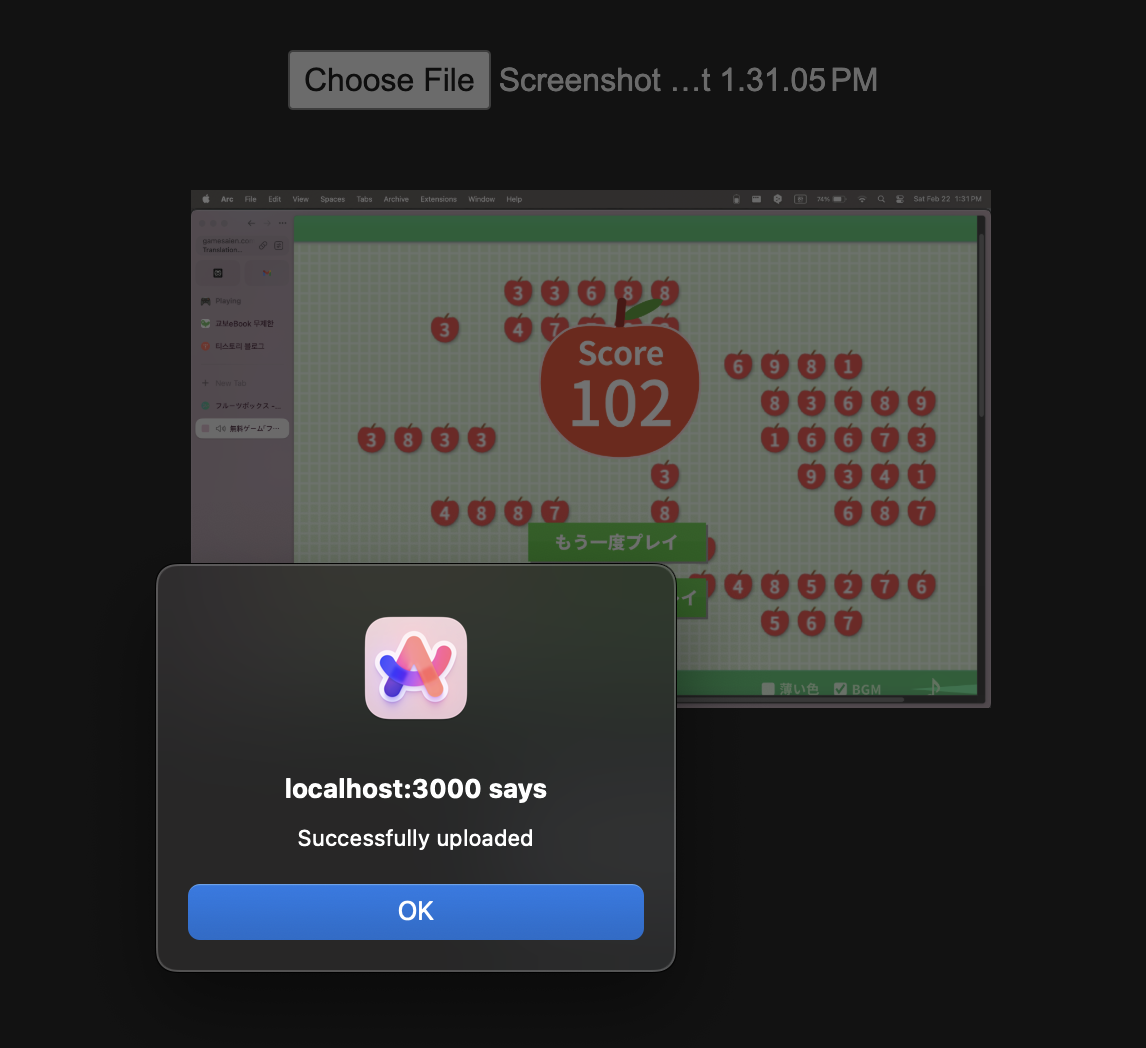
It works successfully. :D

Server too!
'공부 > 코딩' 카테고리의 다른 글
| 와플 스튜디오 루키 과정 복습하기 5 - Distribution with AWS EC2 (No Versel) (0) | 2025.02.25 |
|---|---|
| 와플 스튜디오 루키 과정 복습하기 - 4: create API in Next.js (0) | 2025.02.23 |
| 와플 스튜디오 루키 과정 복습하기 - 2: fetch 와 supabase 기본 세팅 (0) | 2025.02.20 |
| 와플 스튜디오 루키 과정 복습하기 - 1: 개발환경 세팅 (Next.js, Bun) (0) | 2025.02.19 |
| 바닥부터 공부하기 - 서버와 클라이언트, 그리고 AWS (0) | 2025.01.25 |
